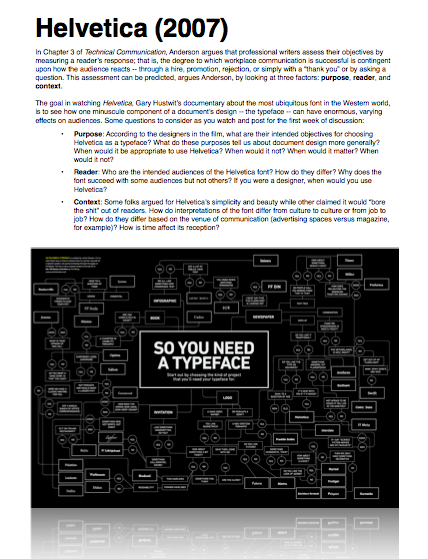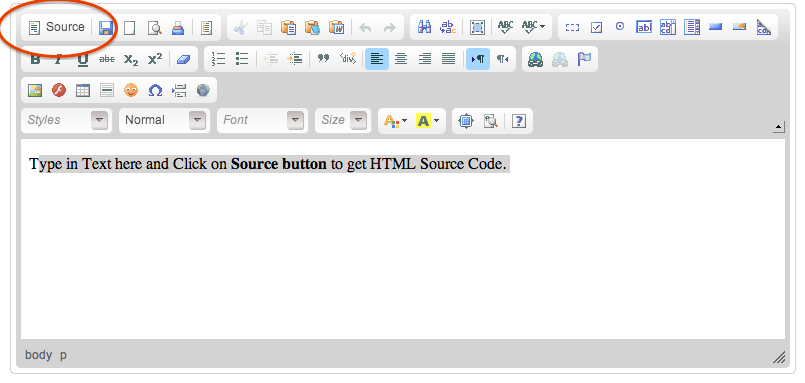Today we’re aiming to get through 5 main tasks:
1. Discuss feedback on your bios. I tried something a little different this time in responding to all of your bios in one file rather than sending them out individually. This way you can see comments on your own bio, but also those of your peers. (Note that I did not, of course, include grades in this document.) The document is stripped from all formatting, so I could respond to the text of your bio in the Word; but I did refer to the actual course site to see how you formatted your bios and if you included a picture. A few quick patterns I noticed about these bios:
- You all have a list of very interesting accolades. I was not so accomplished when I was your age. I’m really looking forward to building from and using these work experiences in our class this semester.
- They were well written at the sentence level. There were very few mechanical, spelling, or usage errors.
- Some folks did not include pictures of links, which felt like a lost opportunity.
- Some had trouble prioritizing information — putting the more important info first or writing their bios chronologically. That said, many of you were aware that you were trying to impress each other with the prof writing experiences you did have.
2. Go over the Tech Briefing (TB) requirements.
3. Learn how to make an effective survey. Here we’ll review key points from “Conducting a Survey” (from 188-193 in Anderson). Here’s a pdf of my keynote.
4. Learn about Google Forms. We’ll view a video from Google about Google Forms, and I’ll demo with a quick tutorial with the survey I made at the beginning of this course.
5. Practice designing surveys.
- As a large group: Let’s develop some categories, topics, niches, or other language for generalizing about kinds of technology that assists with either the writing process or the production of writing in the workplace. From this, let’s narrow it down to five key ones.
- In assigned groups: Create an effective survey using Google Forms. Be sure to email me your survey link before next class since I’ll be posting them here on the course site. Remember, this counts as part of your grade for the Audience Analysis assignment in the Onboarding unit.
Groups
|
Group |
1 |
2 |
3 |
4 |
5 |
|
Survey topic |
|||||
|
Kelly |
Anisha |
David |
Kalia |
Julia |
|
|
Audriana |
Alina |
Lexi |
Andrew |
Francisco |
|
|
Rachel |
Mark |
Tim |
Lucas |
Ethan |
|
|
Kathryn |
Hohon | Tian | Evan |
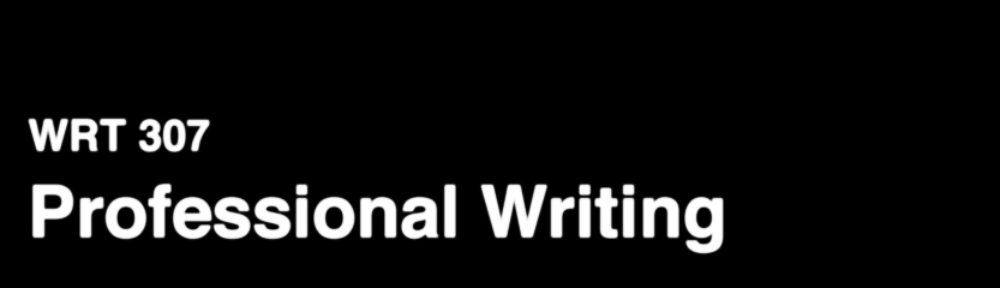
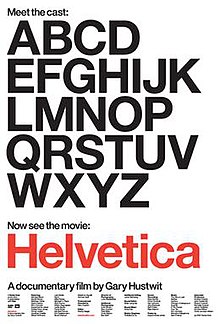 Today we’ll do two things:
Today we’ll do two things: