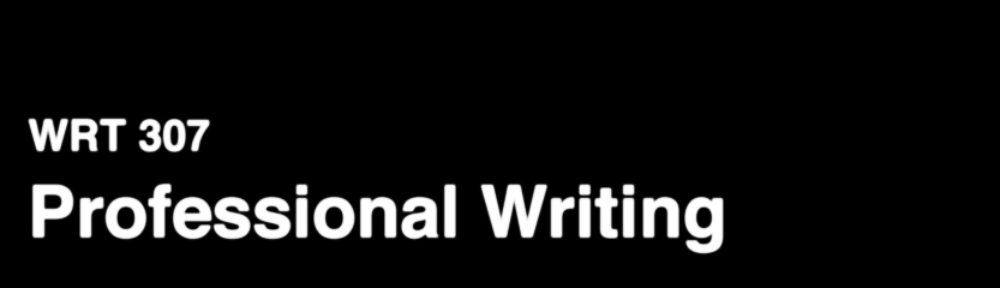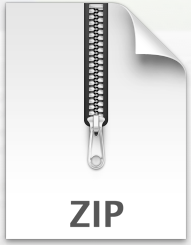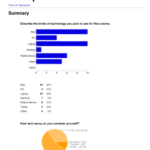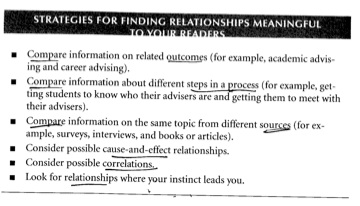If you head over to the Tech Briefing schedule, you’ll see you partners for this unit. In most cases you’ll work with one other colleague; that said, because we have an odd number, I did make one group of three. If you have concerns or questions about your pairings, please let me know ASAP.
Category Archives: Tech Briefing
T, 9/16: Proposals
Today we’ll do 4, maybe 5, things:
- Get together with your team for the Instructions Project — 10-15 min
- Review your assignment for next Tuesday — 5 min
- Generate possibilities for the Tech Briefing — 25-30 min
- Listen to a lecture on writing proposals — 25-30 min
Audience Analysis documents: memos & surveys
Th, 9/11: Audience analysis (memos)
Today we are primarily focused on workshopping your memos, which we’ll do in stages.
First, you’ll first spend 5 minutes individually reading Group 1’s memo and data. Next, you’ll spend 5 more minutes sharing your thoughts in small groups and commenting on the memo. We’ll then reconvene as a large group for 5 more minutes to debrief. We’ll repeat this process with Group 2 and so on. Because I uploaded each memo to Google Docs, you should be able to make comments and edits right in the doc, which everyone can see. I’ll show you how to use these features before we start. Here are the memos and data:
Group 1 –social media in the workplace: [memo] [data]
Group 2 –cloud-based options: [memo] [data]
Group 3 –video conferencing: [memo] [data]
Group 4 –online collaboration sites/software: [memo] [data]
Group 5 –web design: [memo] [data]
As you read these, consider the following process:
- First, individually read the data a few times. Then, ask yourself: what does the data say? What does it not say? That is, what can it not tell me?
- Then, read through the memo. What does the group focus on? Was is the same points you saw? Different? In other words, how did the group interpret this data? Do you agree with it? Are there are there alternative explanations for the data? Does the data ever make interpretation difficult? Discuss these questions in your small groups.
- Finally, think about how you might actually use this data as someone who will be graded on making a case for a certain kind of tech briefing. Would this memo be helpful in making that case? Let this question guide many of your comments.
Class-wide survey data
Below is the summary of responses from the initial survey I sent out before our first meeting. Feel free to refer to this in your memos or to draw from it when you propose tech briefing ideas.
T, 9/9: Audience Analysis (data)
Today we are aiming to get through 3 tasks and start a 4th, all dependent on your surveys. Remember, we are meeting in HBC 227 today!
1. Take surveys. Below you’ll see links to each group’s survey. Sign in to one of the computers in the cluster or use your own to take every survey, including your own. This should take no longer than 20-25 min.
Links:
Group 1 (social media in the workplace): https://docs.google.com/forms/d/1pxsW2SBSygPKWS0fOxYq3BCbsmqpA0yuBlAfCUTt7Bs/viewform?usp=send_form
Group 2 (cloud-based options): https://docs.google.com/forms/d/1SB2EKIocQ8sqDQMiFVhDQHZU5tuabeFu0_RjyspVwGo/edit?usp=sharing
Group 3 (video conferencing): https://docs.google.com/forms/d/1U-R3ZSMvzmdCT_3tKWNFjj6kkGjzGl8lTxsk-LLhcdo/viewform?c=0&w=1&usp=mail_form_link
Group 4 (online collaboration sites/software): https://docs.google.com/forms/d/1gaV4LBsoGnfXImstIWPipzYzPbLAErdqRd5FwLlUvuw/viewform?c=0&w=1&usp=mail_form_link
Group 5 (web design): https://docs.google.com/forms/d/1b2eg8f89SvcXhpJbPmNuHdk0OmbuzHHb16cMe5lnYvs/viewform?usp=send_form
2. Process your data. Once everyone has taken all the surveys, work together with your group to view the “summary of responses” in Google Forms (to access this, go to the Form menu). Although the raw data is available in spreadsheet form, the bonus feature with Google Forms is that it will visualize the data with charts or diagrams. Look over this data with your group. It might help to look at Guideline 3 on p198 in Technical Communication. Specifically this table:
3. Interpret your data. As you discuss how to make sense of your data, make room for alternative explanations (p199) and uncertain conclusions (p200). Ultimately, consider how the patterns and possibilities will affect your readers’ upcoming decision: to propose a tech briefing to the class. Explain the significance of your data and entertain some recommendations based on this.
4. Draft a memo. Before next class, send the class a pdf of a memo that summarizes your survey results and makes recommendations, drawing from some of the methods discussed in Chapter 7. Use the format on pp 550-52 to help you design it. This memo should communicate key insights from your survey; that is, those that are most relevant to the next task: proposing a tech briefing project. As you do this, keep your audience in mind; you should ask yourselves: how could our data be useful to our peers as they consider drafting a TB proposal? This doesn’t mean you should ignore specifics (i.e. the data), but should think carefully about how your are ordering information in your memo. In fact, be sure to attach a pdf of the “summary of responses” — the visualized data — so the class can scrutinize your interpretations.
Th, 9/4: Survey design
Today we’re aiming to get through 5 main tasks:
1. Discuss feedback on your bios. I tried something a little different this time in responding to all of your bios in one file rather than sending them out individually. This way you can see comments on your own bio, but also those of your peers. (Note that I did not, of course, include grades in this document.) The document is stripped from all formatting, so I could respond to the text of your bio in the Word; but I did refer to the actual course site to see how you formatted your bios and if you included a picture. A few quick patterns I noticed about these bios:
- You all have a list of very interesting accolades. I was not so accomplished when I was your age. I’m really looking forward to building from and using these work experiences in our class this semester.
- They were well written at the sentence level. There were very few mechanical, spelling, or usage errors.
- Some folks did not include pictures of links, which felt like a lost opportunity.
- Some had trouble prioritizing information — putting the more important info first or writing their bios chronologically. That said, many of you were aware that you were trying to impress each other with the prof writing experiences you did have.
2. Go over the Tech Briefing (TB) requirements.
3. Learn how to make an effective survey. Here we’ll review key points from “Conducting a Survey” (from 188-193 in Anderson). Here’s a pdf of my keynote.
4. Learn about Google Forms. We’ll view a video from Google about Google Forms, and I’ll demo with a quick tutorial with the survey I made at the beginning of this course.
5. Practice designing surveys.
- As a large group: Let’s develop some categories, topics, niches, or other language for generalizing about kinds of technology that assists with either the writing process or the production of writing in the workplace. From this, let’s narrow it down to five key ones.
- In assigned groups: Create an effective survey using Google Forms. Be sure to email me your survey link before next class since I’ll be posting them here on the course site. Remember, this counts as part of your grade for the Audience Analysis assignment in the Onboarding unit.
Groups
|
Group |
1 |
2 |
3 |
4 |
5 |
|
Survey topic |
|||||
|
Kelly |
Anisha |
David |
Kalia |
Julia |
|
|
Audriana |
Alina |
Lexi |
Andrew |
Francisco |
|
|
Rachel |
Mark |
Tim |
Lucas |
Ethan |
|
|
Kathryn |
Hohon | Tian | Evan |