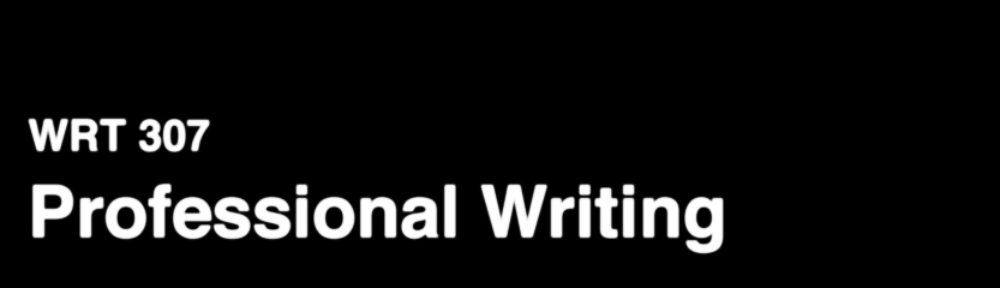I’d like to start today by quickly reviewing what’s coming up, especially conferences on Thursday and Tech Briefings next week.
For the latter, I want to review four things:
- You should have your deliverable ready at the start of your lesson
- You have up to 15 min for your briefing; I time it. You will receive a notification from me at the 5 and 10 min. marks.
- At the end of your briefing, the class has a few minutes to evaluate you in Google Forms, but may also choose to write notes throughout the briefing and complete the online form later.
- Evals go to me for advisement; I judge some of your participation grade with this in mind.
After that, we have three tasks:
1. Looking closer at instructions as webtexts: Part I. In the last part of class on Thursday, each group looked at a different DIY instructions site.
- Team 1: All Recipes
- The Awesome Team (Name): wikiHow
- Minions: Instructables
- Francisco & The Girls: DIY Network
Take a few minutes to regroup and chat about your answers to these questions:
- How are the instructions organized? What does the parts list look like? How are the pages designed? How do users navigate from one page/frame/screen/layer to another?
- Describe and evaluate the visual elements — formatting, images, videos, etc. — in terms of font, arrangement, size, perspective, clarity, etc.
- Describe and evaluate the text – the actual words — in terms of language used for action (verbs, verbs, verbs), sequence (order of steps), manner (how something is done), and purpose (why something is done).
2. Looking closer at instructions as webtexts: Part II.
On Thursday I also asked you to try to make or do something from one of these sites (or somewhere similar), paying attention to what worked well with the instructions and what did not. Tell us about how this went:
- How could these instructions be improved?
- What would happen if they were rewritten in a different medium?
- If there’s a comment section, how did folks add to the experience?
3. Working with Teams. The reading for today (“Project Planning and Tracking”) outlined some strategies for mapping a project with a team and checking in with it. Use this Google Doc as you meet with your group and apply the readings (be sure to save your own copy first!). Ultimately by the end of the class, I want the project manager from each group to send me an email briefing me on:
- Your chosen host for your webtext and your reasons
- Your project plan, addressing scope, assumptions, requirements for success, tasks + schedule, and the kinds of ways you’ll track your progress throughout the next few weeks