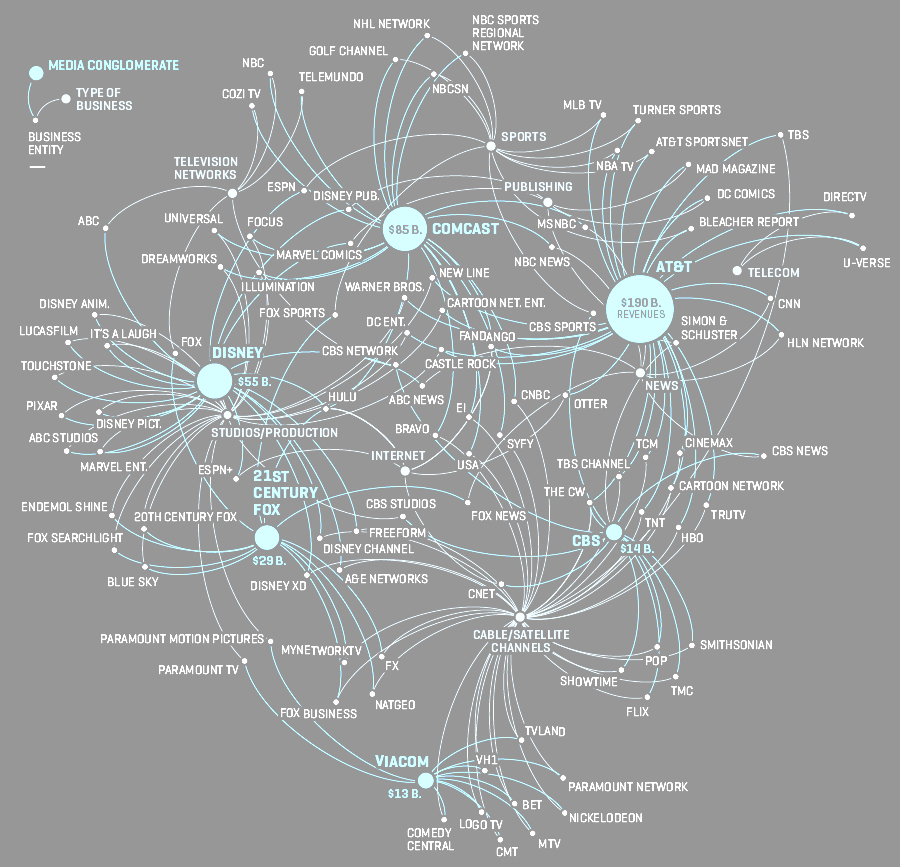WordPress is a popular blogging platform, also known as a content management system (CMS); depending on who you ask, it is the software that is responsible for supporting 20-30% of all websites. In FWS you will use WordPress to publish final work from four fact-checks, three responses in Unit 2, and one final project in Unit 3.
To begin:
- Go to WordPress.com. (Note: if you already use WordPress, you can log in and add a site.)
- If you’re making a new site, don’t worry about any of the screens until you get to one that asks you to create a URL (coolname.wordpress.com).
- Copy and paste it along with your name in this spreadsheet. Note: your URL does NOT start with wordpress.com; it starts with your blog name (i.e. coolname.wordpress.com). Adding your URL to the spreadsheet allows me, and others in the class, to find your blog easily.
- Start playing around. You can begin by deciding on a theme and customizations, which control most of the options for the overall design of your site. You can also start designing content by adding an About Me page (choose “add page”) and customizing a banner.
*I’ll begin to show you how to build your own site in class today. However, one of the consistently great resources you can use this summer is Lynda.com, a high-quality, video-based tutorial site that Cornell pays a hefty fee to subscribe to. The fact that you can have a free account to Lynda is a real perk of being a college student here. To use it make an account at Lynda.com using your Cornell credentials. Once you’re in, you can search for different videos, courses, and other content. If you are new to WordPress, or want a refresher, I suggest using the “WordPress.com Essential Training” course.