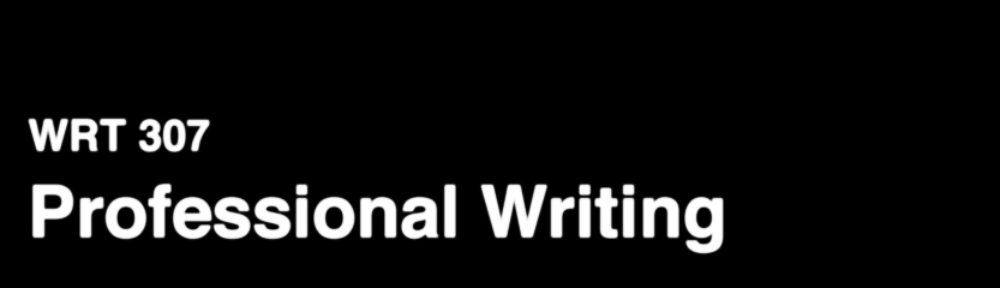We got our eye on four tasks today:
1. Letters are due tonight. Any last minute questions about these? A few reminders:
- Please send me your letters and ad in one email. This is so that (a) I don’t lose your stuff, and (b) I don’t get twice as many emails as necessary.
- Send me your 2 letters as doc or docx files — I don’t want pdfs and I don’t want Google Docs. This is so I can comment on these quickly and consistently.
- Also attach your job ad as a legible doc, pdf, or png file. I won’t comment on these but I do want to know the context for your letter.
- Name the files with your last name first and the assignment (i.e. Barrow_jobad.pdf).
Also, are you signed up for a conference?
2. The Instructions Project. We’ll quickly review the requirements for this assignment and look at some examples from previous students. These examples are not meant to be models to emulate, but should give you a rough idea of what’s possible (or at least what might be considered in the ballpark) for this unit.
3.Time to build. I’ll give you about 40-45 minutes of class time to meet with your group and come up with some ideas for your prototype. You certainly don’t have to decide on a design today, but this is a chance for you to entertain and evaluate some ideas. While branding isn’t really part of this project, you should consider the idea of your design enough that it makes sense conceptually to your audience (or imaginary customers).
4. Looking closer at instructions as webtexts. In the last part of class today, I’d like each group to look at a different DIY instructions site.
- Team 1: All Recipes
- The Awesome Team (Name): wikiHow
- Minions: Instructables
- Francisco & The Girls: DIY Network
You can handle this task as you see fit. If almost everyone has a laptop, though, you may look at different pages and compare designs. Or you might all choose one to discuss. No matter what you decide, be prepared to discuss the following questions after 10-15 minutes:
- How are the instructions organized? What does the parts list look like? How are the pages designed? How do users navigate from one page/frame/screen/layer to another?
- Describe and evaluate the visual elements — formatting, images, videos, etc. — in terms of font, arrangement, size, perspective, clarity, etc.
- Describe and evaluate the text — the actual words — in terms of language used for action (verbs, verbs, verbs), sequence (order of steps), manner (how something is done), and purpose (why something is done).
For Tuesday, I’d like you to try to make or do something from one of these sites (or somewhere similar). It shouldn’t be too complicated and it certainly shouldn’t cost you anything. You could make a sauce, fix a door that sticks, or mix a cocktail (21 and up, of course). As you do, notice what works well with the instructions and what doesn’t. How could these instructions be improved? What would happen if they were rewritten in a different medium? If there’s a comment section, how do folks add to the experience? Come to class ready to share your experience!