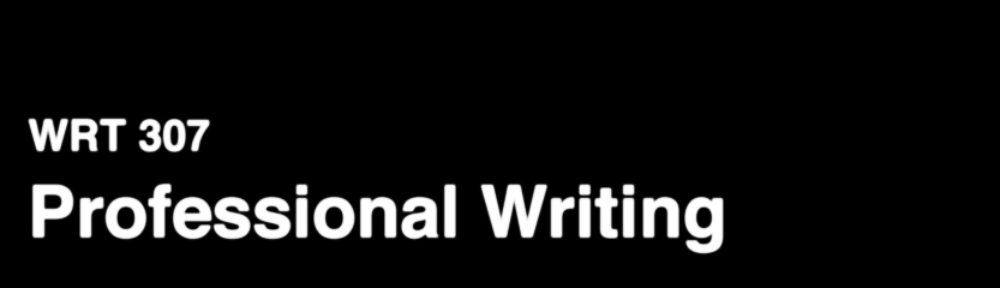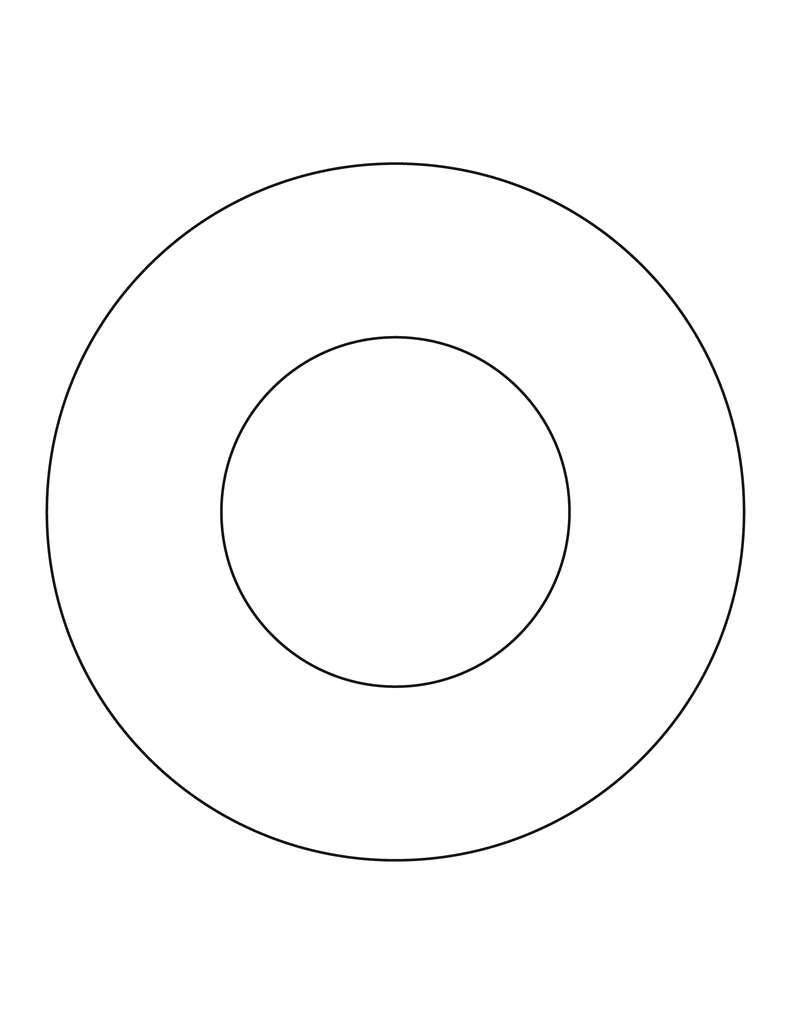Three tasks for today — two of which are carryovers from Tuesday…
1. Complete mid-semester evaluations. I’ve done this with previous courses and found it be an effective way for all involved to reflect on our progress and make adjustments that we can all agree to. I will read all of your responses carefully, identify trends or patterns, and write a committal letter detailing changes we’ll make (which will need to be approved by you). To get started, visit this link or enter this URL into your browser:
http://goo.gl/7b8WBl
Answer the questions as fully as you can in the time allotted. (Or, if you find the co-writing process chaotic in Google Docs, you may answer the questions in a word processing program first and cut and paste them here.) You may also “like” your classmates’ responses by tallying this next to their answers or writing additional comments.
2. Review guidelines for making your own test. We’ll take a look at this handout, which is meant to help you think through the steps required for test design.
3. Analyze a usability report example and plan your tests. This is a very strong example of a usability report from my Fall 2011 class and should give you an idea of what I’m looking for. Take a look at this, the handout above, and make a plan for the lab on Tuesday. As you do, consider:
- Your objectives: What do you want to measure?
- Your testers: Who are they? Who do they represent?
- Your method: What kinds of tests do you want to run? How will they help measure your objectives? How many rounds of testing are you planning to do?
- Your tools: What kinds of technology do you need to complete these tests?