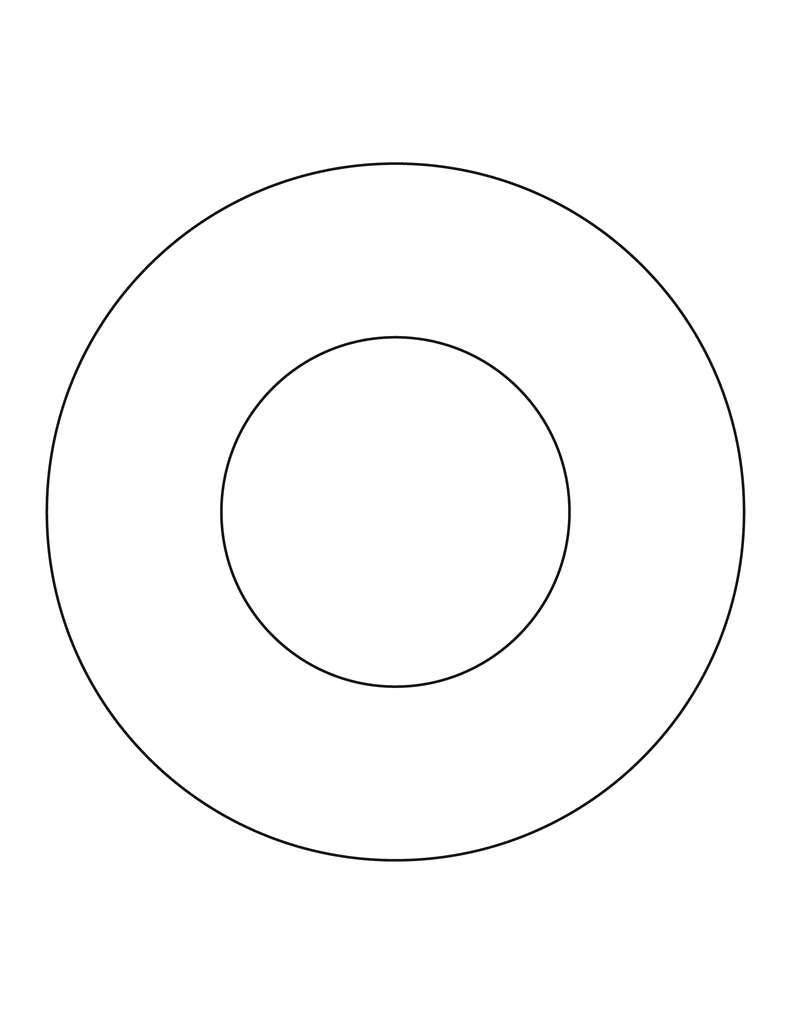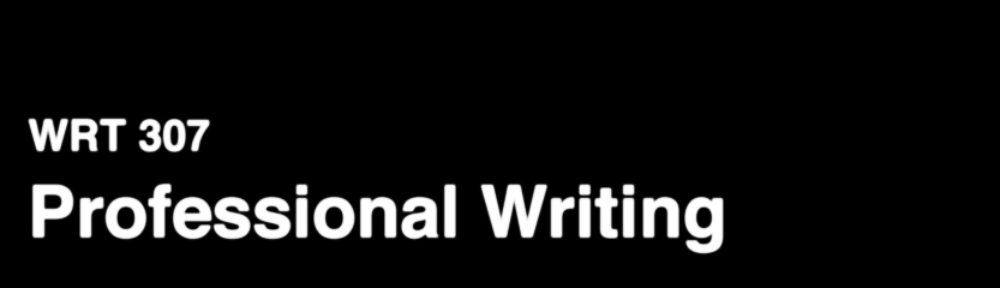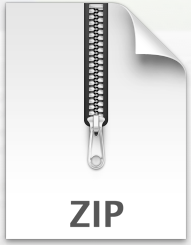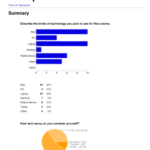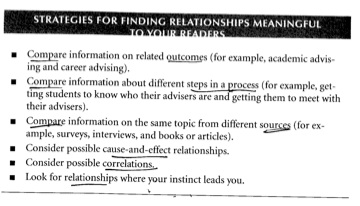Today we are aiming to get through 3 tasks and start a 4th, all dependent on your surveys. Remember, we are meeting in HBC 227 today!
1. Take surveys. Below you’ll see links to each group’s survey. Sign in to one of the computers in the cluster or use your own to take every survey, including your own. This should take no longer than 20-25 min.
Links:
Group 1 (social media in the workplace): https://docs.google.com/forms/d/1pxsW2SBSygPKWS0fOxYq3BCbsmqpA0yuBlAfCUTt7Bs/viewform?usp=send_form
Group 2 (cloud-based options): https://docs.google.com/forms/d/1SB2EKIocQ8sqDQMiFVhDQHZU5tuabeFu0_RjyspVwGo/edit?usp=sharing
Group 3 (video conferencing): https://docs.google.com/forms/d/1U-R3ZSMvzmdCT_3tKWNFjj6kkGjzGl8lTxsk-LLhcdo/viewform?c=0&w=1&usp=mail_form_link
Group 4 (online collaboration sites/software): https://docs.google.com/forms/d/1gaV4LBsoGnfXImstIWPipzYzPbLAErdqRd5FwLlUvuw/viewform?c=0&w=1&usp=mail_form_link
Group 5 (web design): https://docs.google.com/forms/d/1b2eg8f89SvcXhpJbPmNuHdk0OmbuzHHb16cMe5lnYvs/viewform?usp=send_form
2. Process your data. Once everyone has taken all the surveys, work together with your group to view the “summary of responses” in Google Forms (to access this, go to the Form menu). Although the raw data is available in spreadsheet form, the bonus feature with Google Forms is that it will visualize the data with charts or diagrams. Look over this data with your group. It might help to look at Guideline 3 on p198 in Technical Communication. Specifically this table:
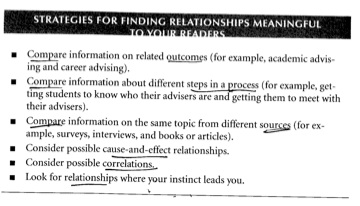
3. Interpret your data. As you discuss how to make sense of your data, make room for alternative explanations (p199) and uncertain conclusions (p200). Ultimately, consider how the patterns and possibilities will affect your readers’ upcoming decision: to propose a tech briefing to the class. Explain the significance of your data and entertain some recommendations based on this.
4. Draft a memo. Before next class, send the class a pdf of a memo that summarizes your survey results and makes recommendations, drawing from some of the methods discussed in Chapter 7. Use the format on pp 550-52 to help you design it. This memo should communicate key insights from your survey; that is, those that are most relevant to the next task: proposing a tech briefing project. As you do this, keep your audience in mind; you should ask yourselves: how could our data be useful to our peers as they consider drafting a TB proposal? This doesn’t mean you should ignore specifics (i.e. the data), but should think carefully about how your are ordering information in your memo. In fact, be sure to attach a pdf of the “summary of responses” — the visualized data — so the class can scrutinize your interpretations.