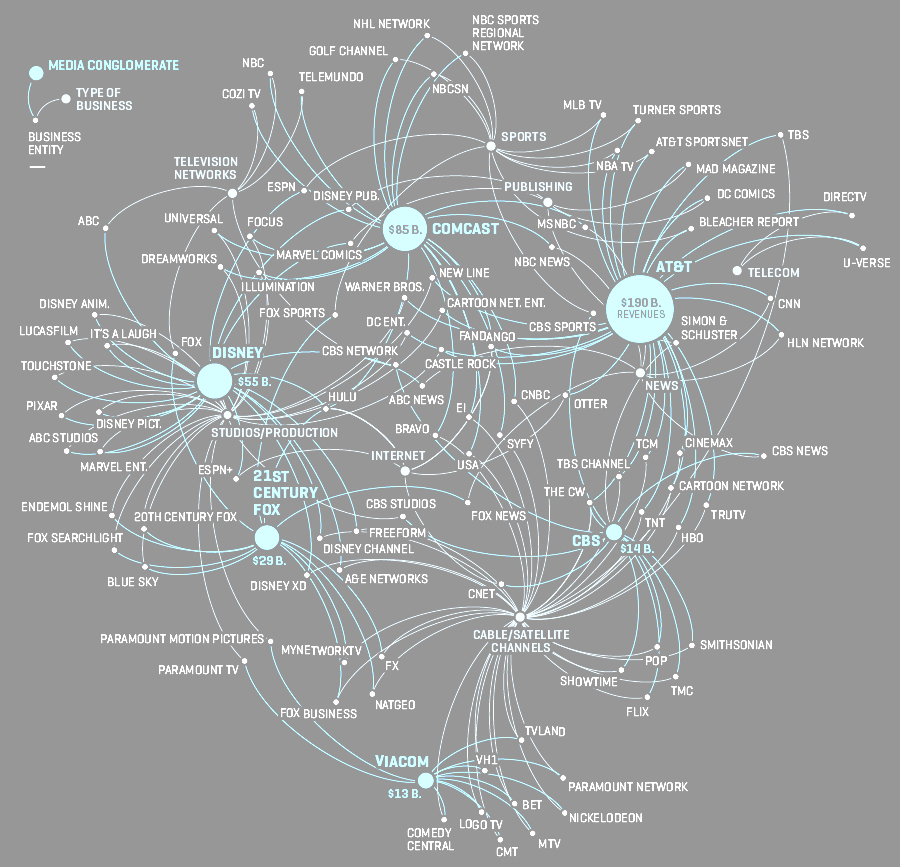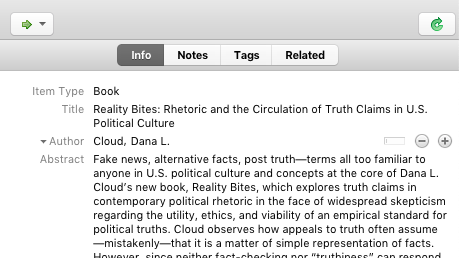Front matter
Group conferences on Monday: schedule
Zotero, cont’d
Yesterday I introduced you briefly to Zotero and for today I asked you to create an account and install the app and Chrome extension. How did this go?
Activity: Create a folder for your current final project and go back to the sources you’ve collected so far and add them to this folder. Once you’re done, practice some of the research skills we discussed earlier and find additional sources to add.
Zotero Groups. Another helpful feature is Zotero Groups, which allows you to collaborate with other researchers. One that I manage is called Zine Studies.
Activity: Also for today I asked you to pick a short reading for us that is accessible and gets us chatting about your project. In a moment I’ll create a Zotero group for us. Once I do, add your reading to this group. We will then read each one and discuss it. As we do, you should take notes on our conversation for a holistic annotation, which is comprised of: keywords or tags, money quotes, valuable sources, and a summary or abstract of the text.
Using Zotero for Holistic Annotations
Zotero is more than a citation manager, but allows for you to track your holistic annotations via the Notes // Tags // Related menu on the right sidebar. Now that we’ve read and annotated your readings, let’s add our collaborative annotations to each Zotero sources in our group.
Homework for Monday
Find and skim 3 more sources about your strategy and add them to your Zotero collection. Use the holistic method to annotate all of your sources (6-7) in Zotero looking especially to begin making connections that will lead to synthesis. Once you’re done, export these to a report by right-clicking and choosing “Generate a Report from Collection.” Save this as a complete web page and put it in your Cornell Google Drive so you can share it with me.
Homework for Tuesday
Start drafting your final project. Aim for half (~500-750 words) and outline the missing pieces.